Tengwar Telcontar
On this page:
Installation
The latest version is 0.08, released on December 20, 2009: TengwarTelcontar.008.zip
Simply download and open/unpack the zip-file to a temporary folder. Then install the ttf-files according to the usual procedure for your system:
- In Windows, draw the font files to the Fonts folder, found in the Control Panel.
- In Linux, the usual location for the user’s font files is the hidden directory
.fontsin your home folder. You may need to runfc-cacheafter you have copied the ttf-files there. - In Mac OS X, draw the font files to either one of the folders
/Users/(your User name)/Library/Fonts/or/Library/Fonts/.
Font rendering
Tengwar Telcontar is a so called smart font, which makes use of Graphite techonology. When Tengwar Telcontar is used in an application that lacks support for Graphite fonts, you will not see any smart rendering take place. Specifically, this means that the tehtar will not be placed correctly; instead, you will see them attached to dotted circles. Compare the different renderings of the same character string in Wordpad, without Graphite support, and in the program SIL WorldPad, which is produced by the developers of Graphite:


Graphite support
The following table gives an overview of the available applications with Graphite support for different operating systems:
| Windows | Ubuntu Linux | Mac OS X |
|---|---|---|
| OpenOffice.org 3.2 | N/A | |
| XeTeX | ||
| SIL WorldPad | (It may be possible to run WorldPad with Wine, but it seems to be very unstable.) | |
| Multiscribe enables Graphite in many Windows programs, e.g. Internet Explorer. | The package pango-graphite gives support in many GTK+ applications, notably Firefox, GIMP and Inkscape. |
N/A |
| Firefox 1.5 and Thunderbird 1.5 | N/A | |
OpenOffice
As from version 3.2, OpenOffice.org (OOo) has native support for Graphite fonts on Windows and Linux. (On Ubuntu, older versions have Graphite support as well, with the openoffice.org-sil-patch package.) Support for Mac OS X is reportedly planned for future versions.
For more information on using Tengwar Telcontar in OpenOffice, including how to configure Graphite features using special codes appended to the font name, see tengtelc-openoffice-008.pdf.
There also exists an extension for OOo which greatly simplifies the selection of features:
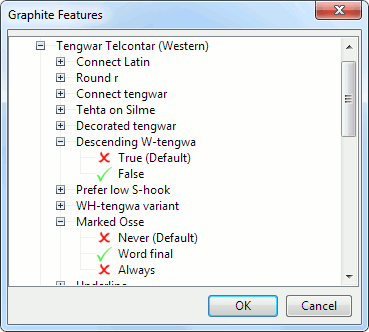
XeTeX
XeTeX is a version of TeX with native support for both OpenType and Graphite fonts, including features. There is also a LaTeX version, XeLaTeX. XeTeX is available for all major operating systems, and comes bundled with the usual TeX distributions. These include MiKTeX for Windows, MacTeX for Mac OS X, and TeXLive for GNU/Linux.
Worldpad
SIL WorldPad (not to be confused with Wordpad) is the closest one can come to a reference implementation of the Graphite technology, with full support for Graphite features (configurable through a GUI) and smart cursor behaviour, i.e. a cursor that can be placed between a tengwa and its tehta. As a word processor, it is however inferior to OpenOffice. Available for Windows only.
Multiscribe
Windows program get their complex script rendering capabilities from the Windows service Uniscribe, which is implemented in the file USP10.dll, residing inside the Windows folder. Normally, a program will use this shared DLL; however if a copy of USP10.dll is placed in the same directory as an executable, the executable will use that copy instead. In that way, each program can use its own version of Uniscribe. NOTE: This might not work in Windows Vista!
Multiscribe is a modified version of Uniscribe, which takes over the rendering when the use of a Graphite font is attempted. This is achieved by renaming the original USP10.dll and replacing it with the Graphite enabled version. If the font used is not a Graphite font, rendering is passed on to the original Uniscribe.
Rather than replacing the shared DLL, it is highly recommended to install Multiscribe individually for each program where Graphite is desired, since different programs vary as to how well they handle this added complexity. The following programs have been found to work very well with Multiscribe and Tengwar Telcontar (the main problem is that tehtar occasionally are moved to the next line at linebreaks, and so fail to attach to the preceding tengwa):
- AbiWord 2.8.1
These programs work sufficiently well; for example, there can be issues with spacing at linebreaks and when selecting text:
- Internet Explorer 6, 7, and 8
- Wordpad
- Inkscape 0.47 performs acceptable on simple texts; however, multiple tehtar stack incorrectly. (For example, a vowel tehta on top of a nasalization bar will be adjusted down, rather than up!)
The following programs have been found to not work. If no other reason is stated, it is because they will not perform Graphite rendering, simply:
- Firefox 3.5.5 will crash when rendering text in Tengwar Telcontar.
- Opera 10.10
- Google Chrome 3.0.195.38
- Safari 4.0.4
- GIMP 2.6.7
- Notepad can’t handle the attachment of tehtar.
All tests were performed on Windows XP. I have not been able to get Multiscribe to work with the later Windows version, Vista and 7.
Pango-Graphite
Graphite support can be added to a wide range of applications running under Ubuntu Linux (such as Firefox, Gedit, Inkscape, GIMP), by installing the pango-graphite package. Note, however, that at the time of this writing, the version of pango-graphite that is in the standard repository has a severe bug which will make all GNOME applications crash when started! Do not install it! Instead, you should enable the SIL repository, which provides a fixed version of pango-graphite. Simply follow the instructions given to enable the repository – to find out the codename for your Ubuntu distribution, run lsb_release -a from the terminal. Then use Synaptic to install the pango-graphite package. Once you have restarted your applications, Graphite rendering will work automatically.
GrFirefox
There exist Graphite enabled builds of Firefox 1.5 and Thunderbird 1.5 for Windows. Note that these versions are obsolete.